A Content Delivery Network (CDN) is essential when trying to improve your website speed. The CDN reduces the workload of your web server, improving the time taken to load your content for all visitors.
In this guide, we’ll take a look at what a CDN for WordPress is. We’ll look at the advantages of a CDN and how to determine if it’s right for your WordPress site.
What Is A CDN?
A CDN is a Content Delivery Network. It consists of a network of servers that are located around the globe. Each server can store and serve the content from your webpage, ensuring all visitors quicker delivery rates, no matter where they are in the world.
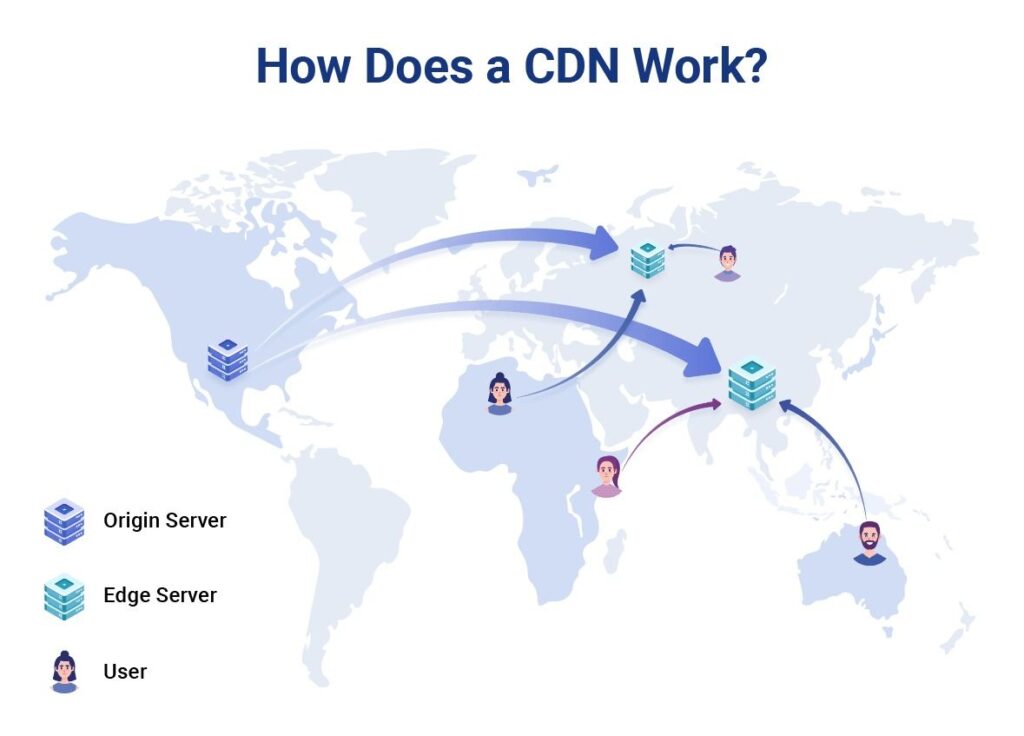
When a visitor accesses your webpage, they’re requesting information from the nearest server. The server receives the request and makes the information available to the visitor. The longer this process takes, the longer the load time, and the higher your bounce rate.
A single server stores all the information in a single physical location. This can slow down access for visitors. For example, if your server is in the United States, a visitor from France will have to wait for the information to travel to them.
A CDN, however, will have servers around the globe. These are sometimes known as Points of Presence (or POPs). The host server will still hold the dynamic content, while each POP will have static content.
Each CDN has a single domain name, and this domain resolves to different servers depending on where your user is in the world.
When that same visitor from France attempts to access your web page with a CDN, the closest server will come into play. The information won’t have to travel, the load speeds are quicker, and you’re more likely to retain the visitor.
Advantages Of A CDN
There are some clear advantages to using a CDN for your WordPress site. This is a hugely popular system that can enhance overall performance.
1. Highly Available And Scalable
When using a CDN, you’re making your website more available to users and therefore scalable. Since your content is accessible through POP in many different locations, traffic can be rerouted to another server if the closest one is down. This means your traffic won’t suffer if one server is blocked.
CDN providers build their products with scalability in mind. Even if you are using a smaller shared host, the CDN can prevent your website from crashing by taking on most of the load.
2. Automatic Caching
CDN services typically use automatic caching to assist with faster load times. Caching stores a temporary copy of the webpage on the user’s browser. When they access the webpage again, the cached copy will help it load quicker.
3. Optimized Images
Multiple images on a page can slow down the load time. Even if the images are optimized, the strain on the single server can lead to poor performance. A CDN stores every version of your images, handing back the correct version to your visitors. This can be done without altering your website.
Some CDNs also offer built-in image optimization. However, most will take advantage of the responsive images used by WordPress by caching all options.
4. Faster Load Times
The global data centers, cached web pages, and optimized images all ensure your webpage can load faster. This is perhaps the main benefit of a CDN.
Load times are key to keeping and retaining visitors. Most casual browsers will click away from a page if it doesn’t load quickly. A slow load speed can stop your website from growing its audience.
It’s important to note that a CDN alone can’t provide fast and reliable load times. You will also need to fix any technical SEO problems that might be slowing the site down.
5. SEO Advantages
Google uses site speed as a ranking factor for their SERPs, rewarding sites that perform the fastest. A positive correlation between site speed and Google rankings has been found by looking at the top 1 million domains.
CDNs can also benefit your media’s crawl rate. This includes images being indexed in Google Image searches. This can then lead to more traffic for your site.
6. Reduced Bandwidth Costs
Using a CDN service can potentially reduce your bandwidth costs. By partly offloading resources from the hosting server to the global network, you can eliminate sudden traffic spikes leading to bigger bills.
While a sudden increase in traffic is often a sign of success, it can result in a large bandwidth fee. With a CDN, this risk is reduced.
Even without traffic spikes, offloading some resources to a CDN can lower your overall bandwidth charge.
7. Flexible Options
There are a wealth of CDN services available for WordPress. These range from free and basic services to complex subscription services. Whether you’re founding your blog or building an international e-commerce business, you can find a CDN to match.
Some CDN services include additional security features. Web application firewalls and Origin shields can protect your page from attacks. Designed to cope with high traffic, CDNs can also defend against DDoS attacks.
If you aren’t security savvy, some CDNs offer firewall rules specifically for WordPress.
When You Don’t Need A CDN

While there are many advantages to a CDN service, it might not be the right choice for your WordPress site.
You Target Local Visitors
A CDN places its servers worldwide. This allows global visitors quick access to your site.
However, if you only target a specific location, a CDN might not be necessary. Instead, you might do better with a geolocated web host. By keeping the servers close to your preferred location, you can ensure your targeted visitors get quick load times.
You Don’t Expect Much Growth
A CDN can handle sudden spikes in traffic. For a growing business, this means you don’t have to worry that success will crash the webpage.
If you aren’t targeting growth, a CDN won’t offer many benefits. Despite this, it could still prove advantageous. We can’t always predict growth patterns. You might find your website attracts a sudden influx of visitors from an unexpected source.
You’re Primarily Seeking Security Features
While security features are a benefit of CDN, they’re rarely the primary aim. If you’re looking to improve security, it’s better to focus on exclusive security solutions. This will ensure your webpage has the protection it needs.
Your WordPress Hosting Provider Already Provides A CDN
Some WordPress hosting providers use in-house CDN. For smaller websites, this should be enough to support global traffic fluctuations. Before investing in a CDN, make sure to check you aren’t already covered.
Do You Need A CDN For WordPress?
Overall, there are many benefits of using a CDN for WordPress. It speeds up load time for global visitors, in turn improving SEO rankings and lowering the bounce rate. Thanks to the larger server network, the speed times are also reliable.
For a website with multiple media files, the optimization of CDN is highly desirable. The cached pages can prevent downtime, while the numerous servers handle fluctuating traffic. Additional security features and flexible options only add to the benefits.
Even if these benefits seem unnecessary, a CDN can offer protection against uncertainty. A large spike in traffic can crash a single server. With a CDN, you’re guarded against unexpected popularity.
How Do You Choose A CDN For WordPress?
It’s important to choose a CDN that fits the needs of your site. Consider the features that matter to you. Most CDN servers offer similar features, but some are better known for certain benefits than others.
For example, Cloudflare is excellent for security. Jetpack offers ease for basic websites. SmartVideo appeals to video-heavy pages etc.
In our experience, we recommend Cloudflare to the majority of website owners. There are free options for beginners, so you benefit from a risk-free trial. They also have 152 global data centers, delivering your content to visitors all over the world.
Cloudflare also has a dedicated plugin for WordPress, which integrates well with popular caching plugins such as WP Rocket. It also offers good security features, too. Overall, it’s a great CDN provider for most people.
However, if you find that your needs are more specific to Cloudflare, we recommend StackPath. This provider offers you better granular control and allows you better optimization for your website performance.
StackPath also makes it simple to conduct tasks, like invalidating caches for single files, too. Small tasks like this aren’t always supported by the more generalized providers like Cloudflare.
The most important thing to do here is research each CDN provider based on your personal needs.
Conclusion
A CDN stores your website on a range of global servers. These multiple server points offer quicker connections and more reliable load times, even for worldwide visitors.
With quicker load times, it’s more likely a visitor will stay on your site. In addition, good load times can lead to higher SEO rankings. As many CDN services are free, it’s an easy investment to make.
We hope this guide has helped you understand the benefits of a CDN for WordPress.

 Mailing Address
Mailing Address