To use most of the functionality of this plugin, you’ll need a Stipe account.
Registration is free, and you can run in test mode without connecting your bank account.
https://dashboard.stripe.com/register
Once you have an account, ensure you are in test mode and
create some products and associated prices.
One-time products should start with a single price. As you charge more, you may add more prices later, but products should begin with one default price.
Subscriptions: products with recurring prices – may have more than one price, each with a different duration. The most common example is monthly versus yearly pricing. You may also offer an initial ‘lifetime’ price or a pay-as-you-go price.
Stripe Product Catalog
Products in Stripe are uploaded to the Product Catalog. The Stripe dashboard has many options, but this one is the most important.
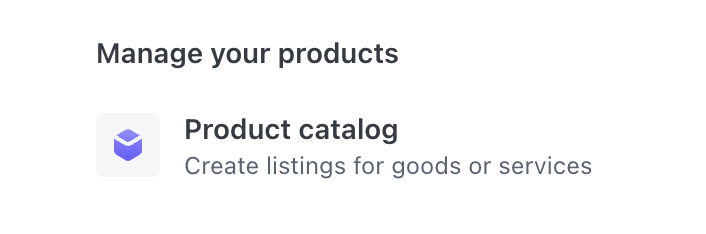
The product catalog is under the ‘+ More’ link on the left-hand side of your Stripe Dashboard. After you visit the catalog, a link will appear under ‘Shortcuts’ at the bottom. You should pin that link to your dashboard by clicking the pin icon to the right of the link when hover over it.
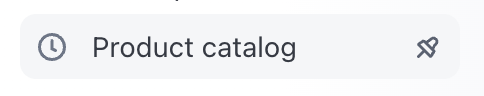
Testing
Here is the sample data we’ll use in subsequent tutorials. Create this data in your test account.
You can reset your Stripe test account later if you no longer need these products.
If you are comfortable running a PHP script, then you can use this project to create the test data:
https://github.com/getmindspun/stripe-demo-data
Products
We’ll use a fake calendar application as a test one-time product. Users can download an instruction PDF after they purchase the product. In a real scenario, the user would download the application installer too.
NOTE: The payments plugin doesn’t support tiered, packaged, or metered pricing.
Calendar App
The best calendar application for your business.

Give the product any price you like, say $11.
Here is a sample PDF.
NOTE: Metered usage is not supported when creating products.
Subscriptions
We’ll use a ChatBot subscription as a sample recurring price.

When you create this product, make sure you give it a recurring price, say $3.75 / day. Use a daily subscription so that Stripe generates more test data.
Credit cards
Stripe provides several test credit card numbers that can be used to make test purchases.
 Mailing Address
Mailing Address